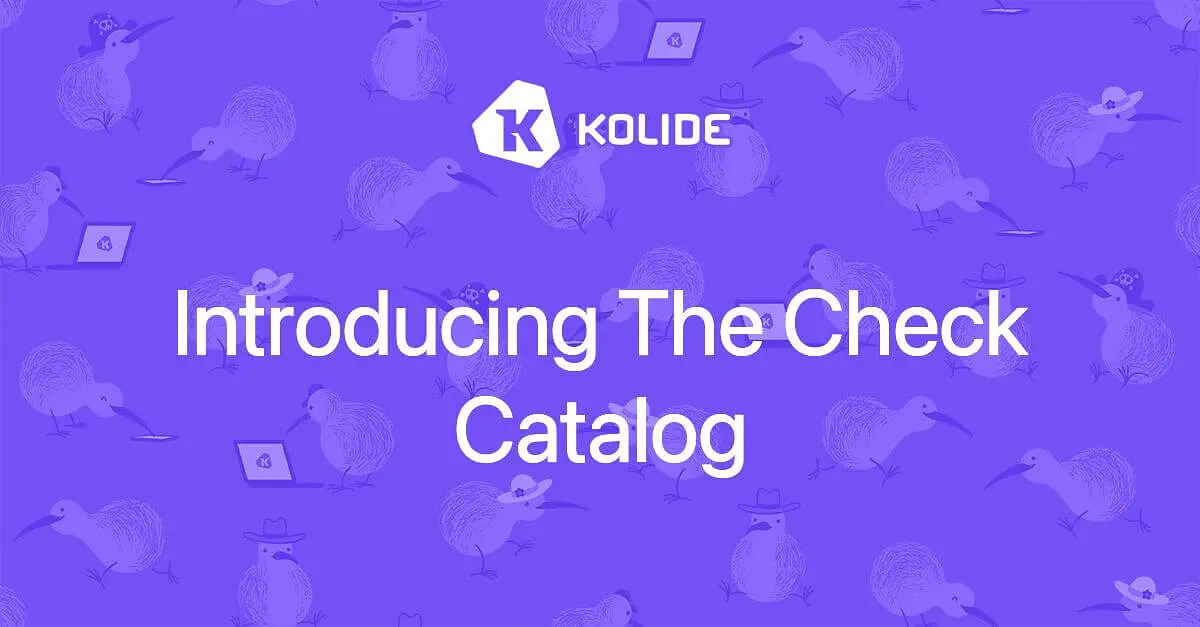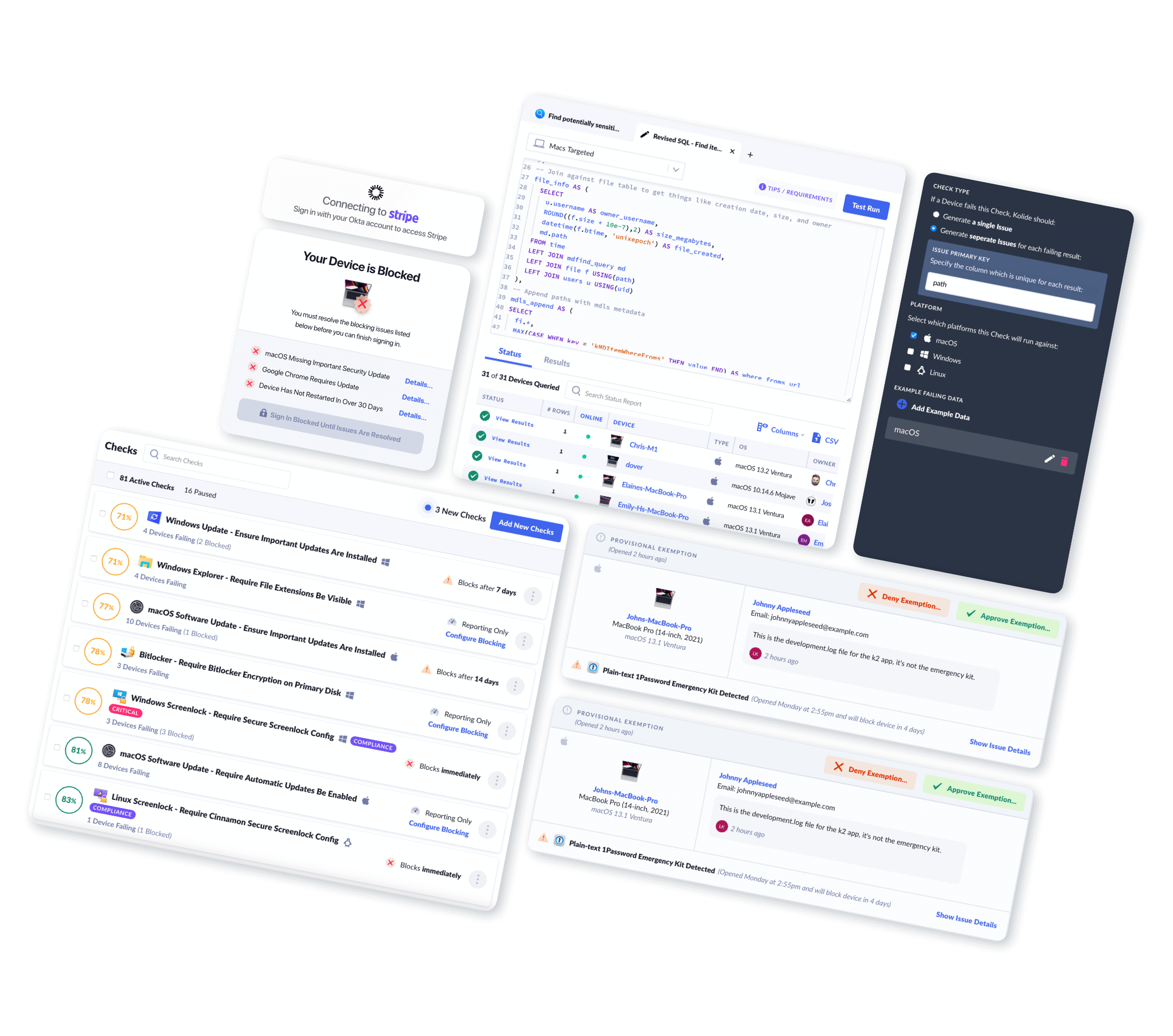New: Custom Check Tags
Starting today, you can now apply your own custom tags to the Checks deployed in your Kolide instance.
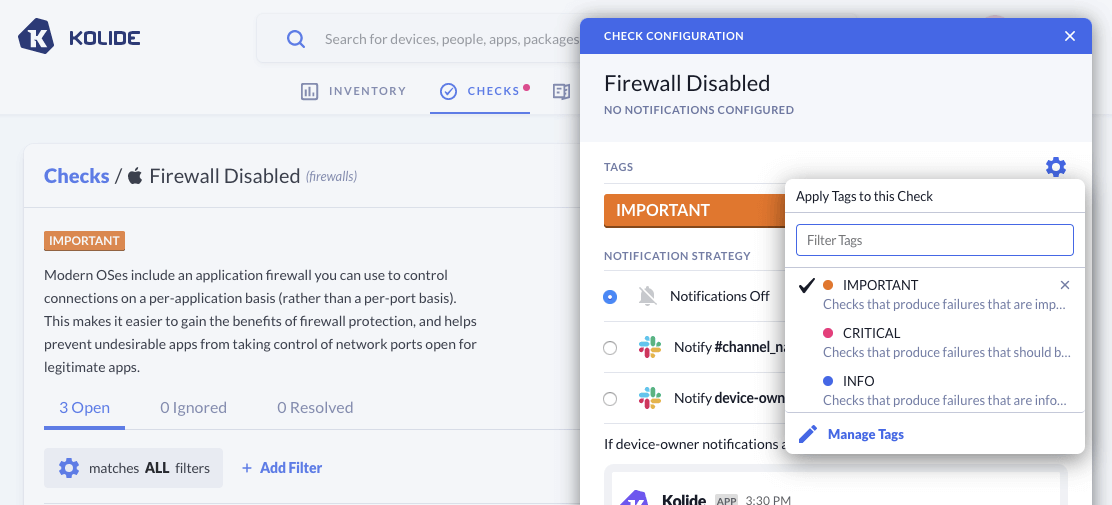
In addition to the tag’s unique name, each one can be color-coded and include an optional description that better explains the tag’s purpose. One way you can use tags is to mark each Check with a different severity. In fact, we’ve pre-created a few tags with this in mind to get you started:
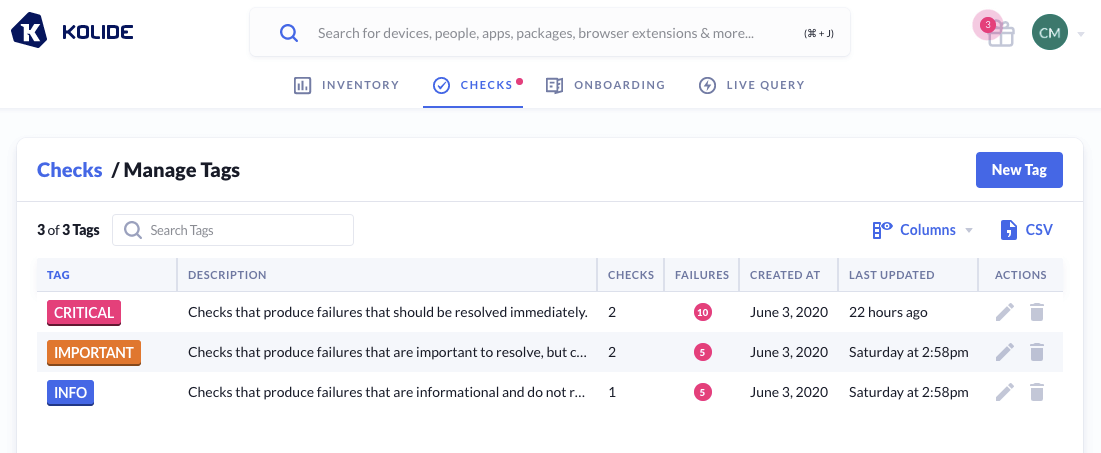
Once you’ve added one or many tags to a Check, those tags will appear in the check description, and on the check listing page next to the Kolide-supplied topic.
You can also filter Checks by tag using the new Check listing sidebar:
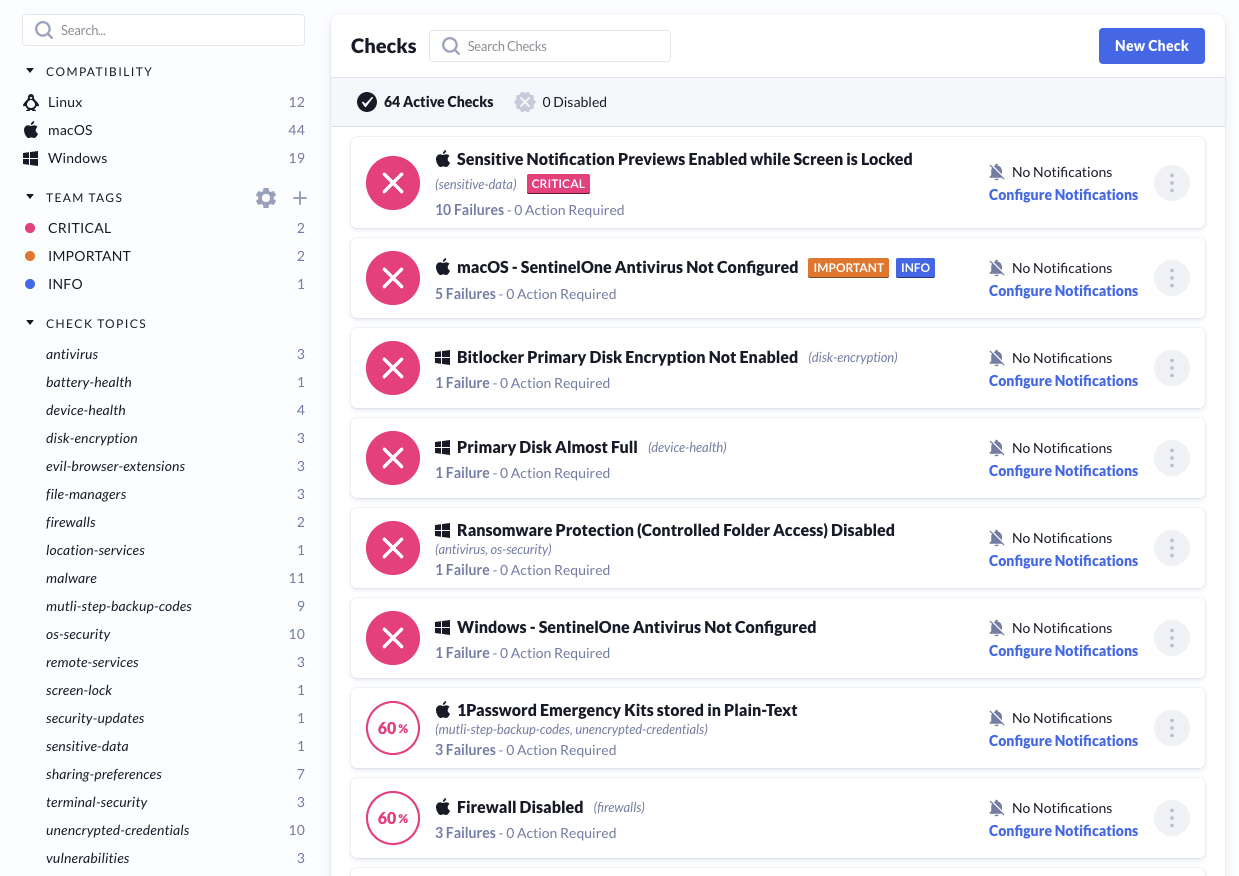 In addition to appearing in the UI, they will also appear in the Check API response as shown below.
In addition to appearing in the UI, they will also appear in the Check API response as shown below.
{
"id": 1,
"failing_device_count": 0,
"name": "MacBook - Battery Unhealthy",
"description": "Notebook batteries eventually degrade in performance due to excessive charge/discharge cycles, or, simply due to their age. A degraded battery has reduced charge capacity and inability to charge effectively. ",
"compatibility": [
"macOS"
],
"topics": [
"battery-health",
"device-health"
],
"tags": [
"CRITICAL",
"IMPORTANT"
],
"notification_strategy": "Notifications Off"
}
We hope Check Tags make it easier for you to organize your Checks today. We foresee teams taking advantage of tags in the future to allow you to customize the notification options and other settings for all checks that match a specific tag.
As always, please let us know if you have any feedback, questions, or concerns!